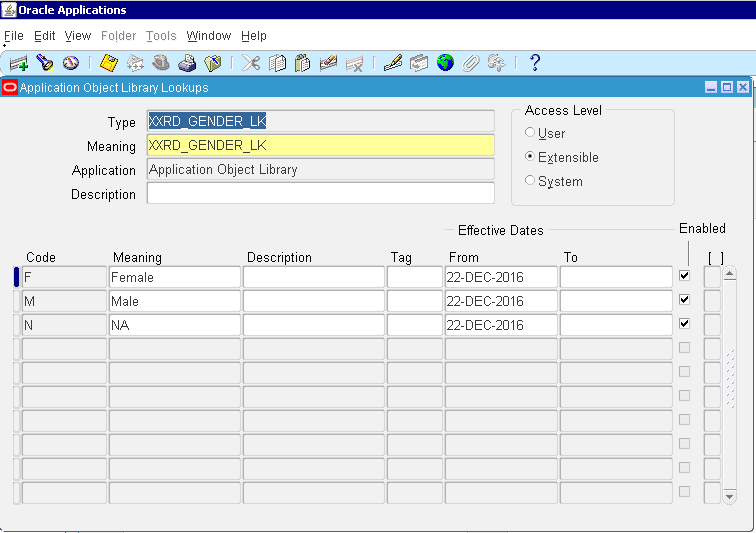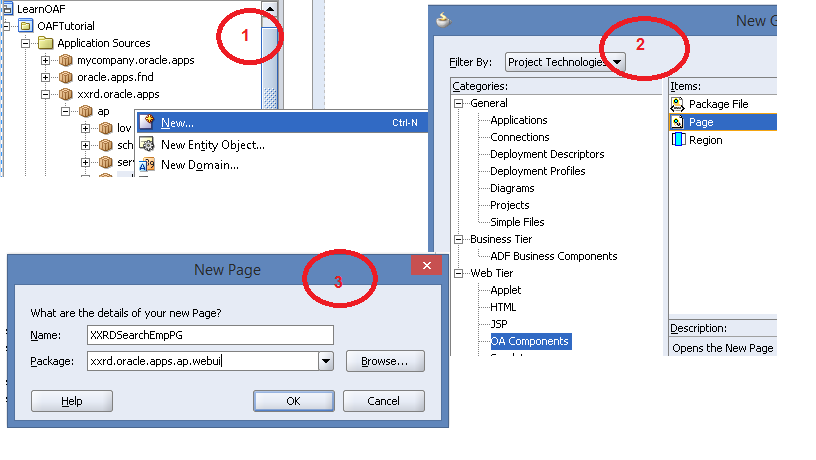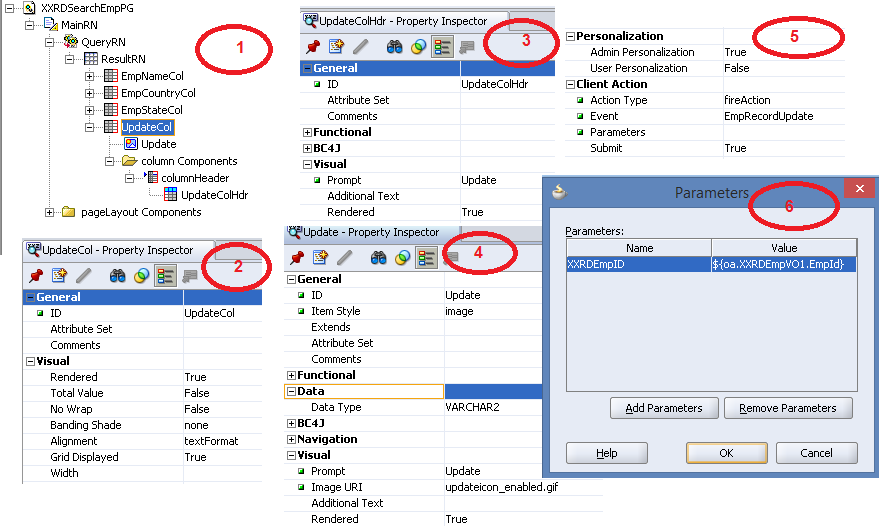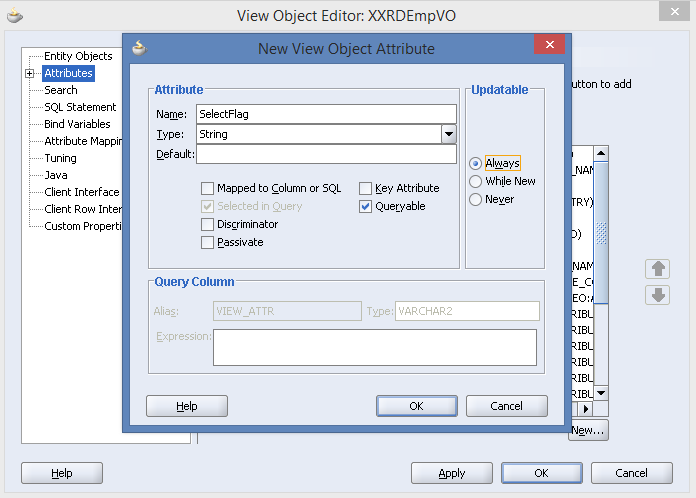Oracle SOA Suite provides an option of Fault Management Framework for handling exception during run time. This framework will catch the exception and will perform user defined action mentioned in the fault policy. Fault Management Framework consists of two xml files a�� fault-policies.xml and fault-bindings.xml. Fault policies like fault conditions, actions or alerts are defined in the fault-policies.xml file. Fault policy needs to be explicitly associated with composite, components, references or services. Fault-bindings.xml file will help on that. Fault binding will link the fault policy to composite or component or service. You can perform following actions in the fault management framework a��
- Abort the entire application flow
- Human Intervention enables you to involve Human to handle the fault
- Execute a java class to do some action on exception
- Rethrow the fault to BPEL fault handler
- Raise replay fault
- Retry the activity
- Handle rejected message by calling web service
- Enqueue a error message in a queue
- Store error message in a file also
Here we will create a fault policy and will attach to the component.
- Right click on the project -> From New Gallery -> SOA Tier -> Faults -> Fault Policy Document to create fault-policies.xml Click on OK button.
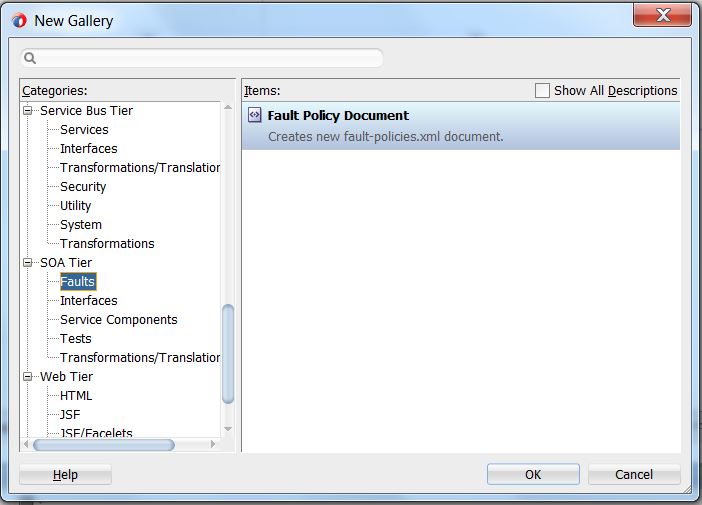
- Editor window will open (fault-policies.xml file). Select remoteFault as fault name and default action will be rethrowFault like below screenshots
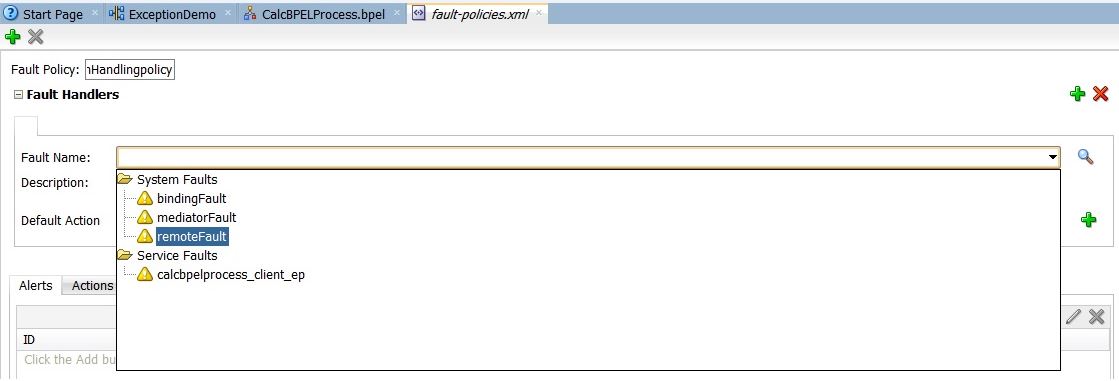
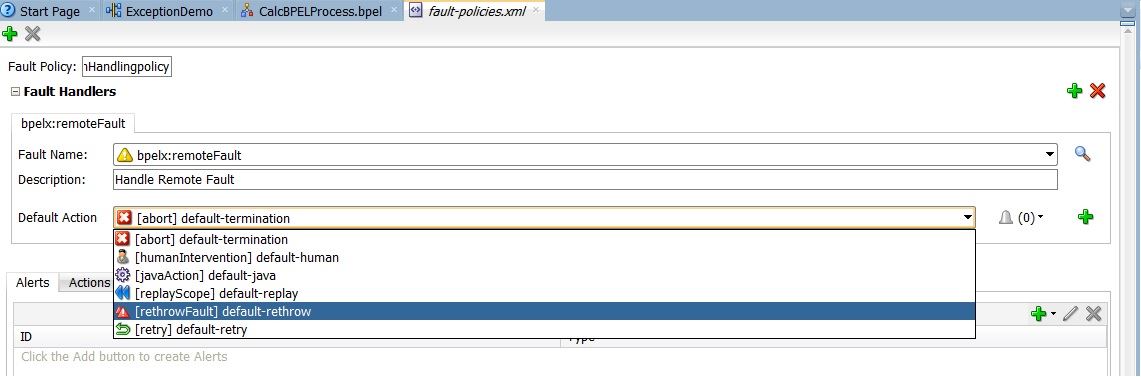
- We can create one alert for this fault and alert will be sent to JMS queue. Click on green plus sign in the Alert tab and select JMS in the drop down list.
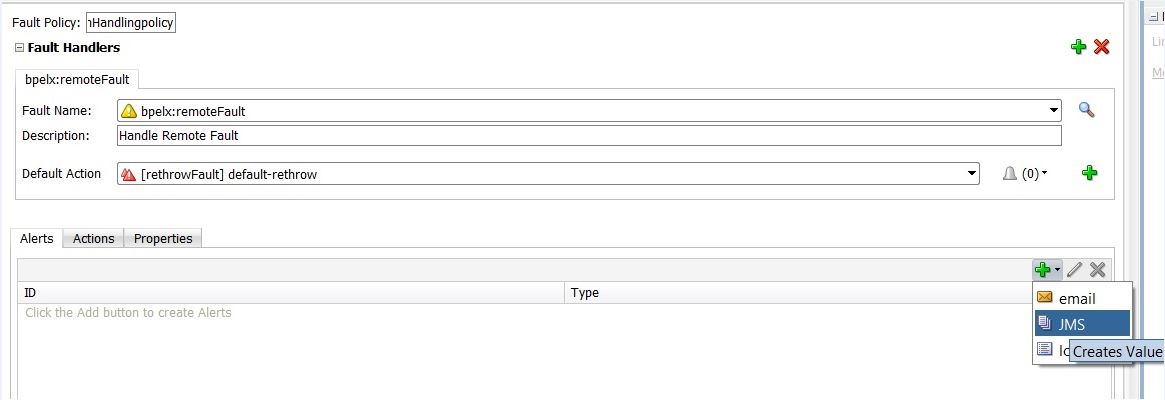
- JMS property window will appear. Enter a property id and create property set. In property set browse JMS Destination and Connection Factory.
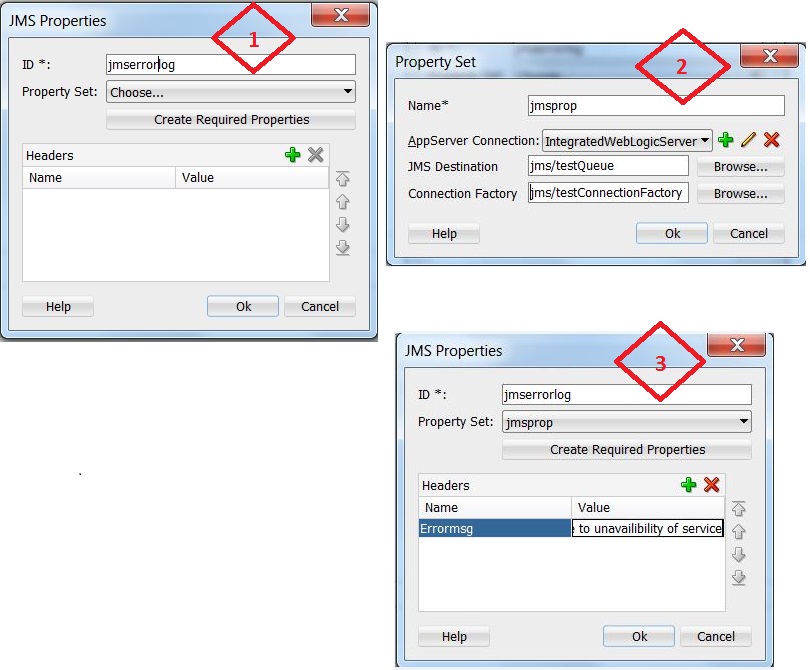
- Add this alert to action
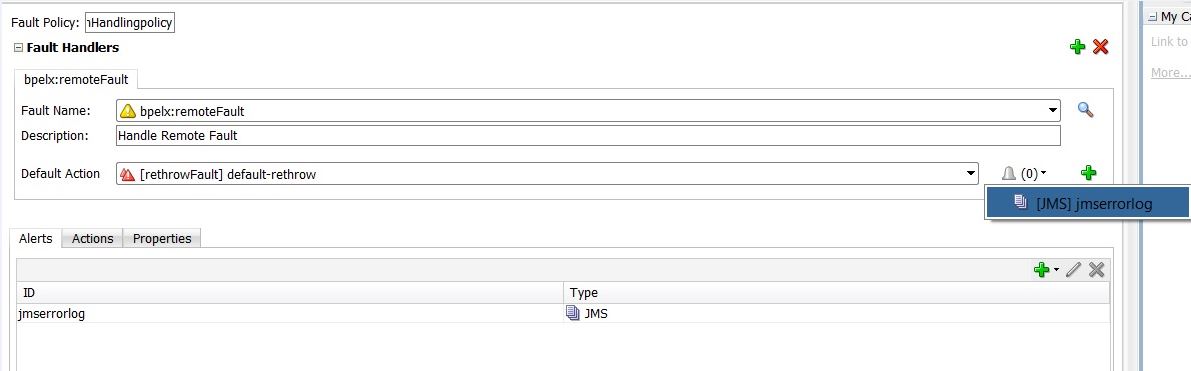
- You can check the source code of fault-policy
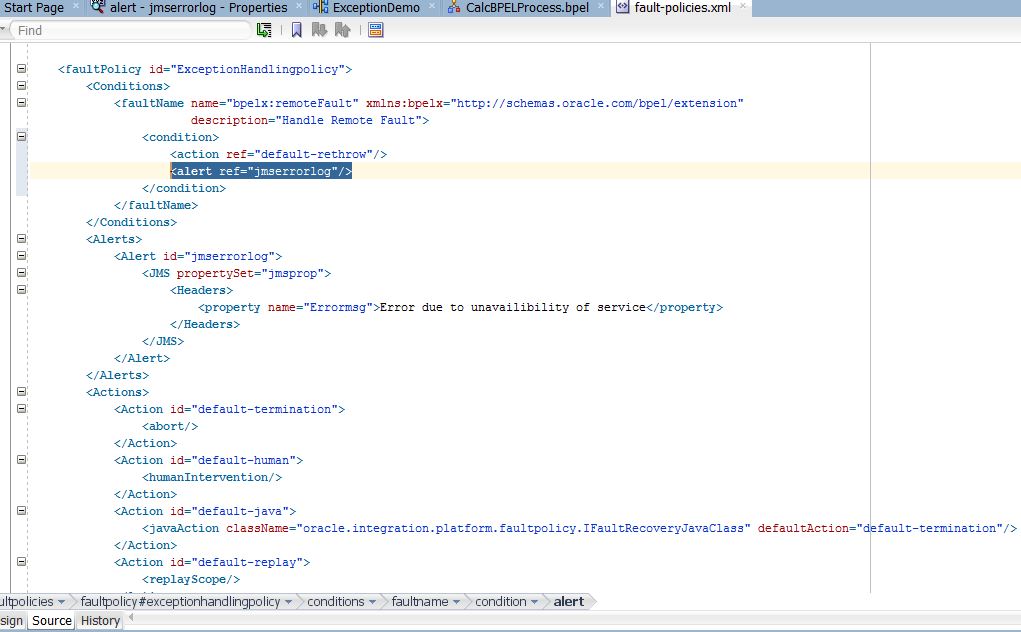
- Now the fault-policies.xml file will look like below screenshot
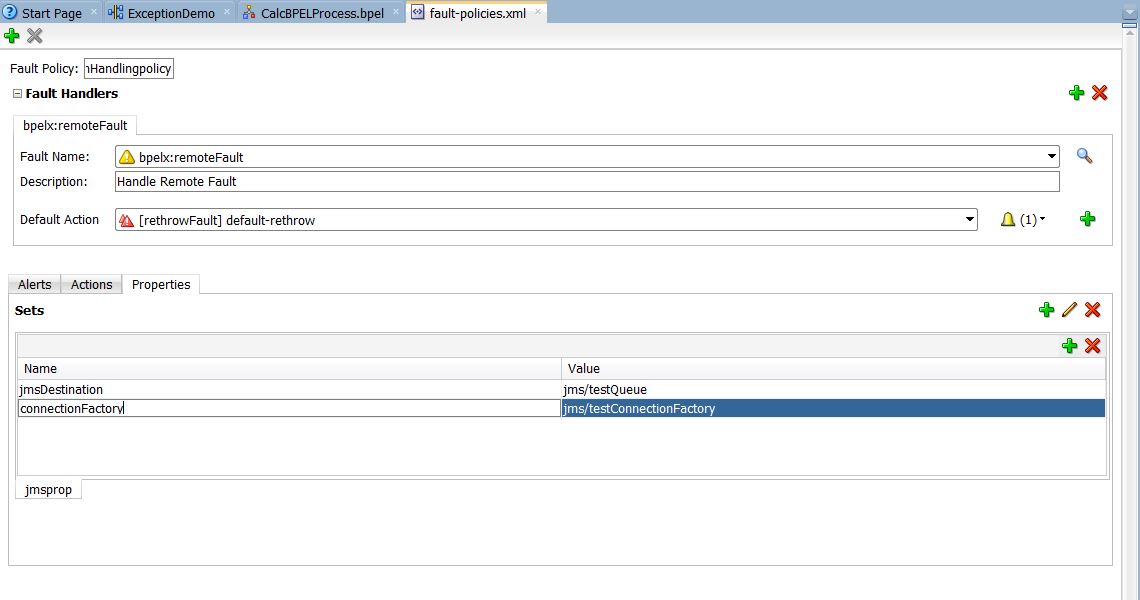
- Attach that fault policy file to composite. Go to composite window and click on Edit Composite fault policiesA�icon
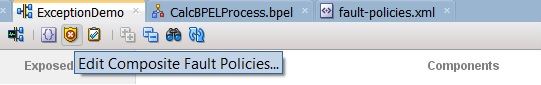
- Select fault policy file and fault binding file and attach fault policy at different level
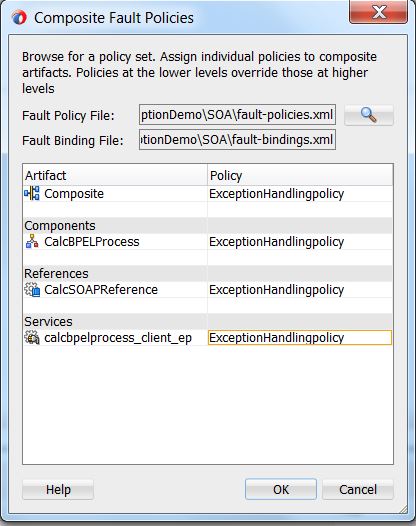
- Click on OK button and save the application
Fault Management Framework hasA�priority than BPEL fault handler.




 The Humanizer is a platform created by technology domain experts to inspire innovative, hence simple, thoughts for a better social living.
The Humanizer is a platform created by technology domain experts to inspire innovative, hence simple, thoughts for a better social living.