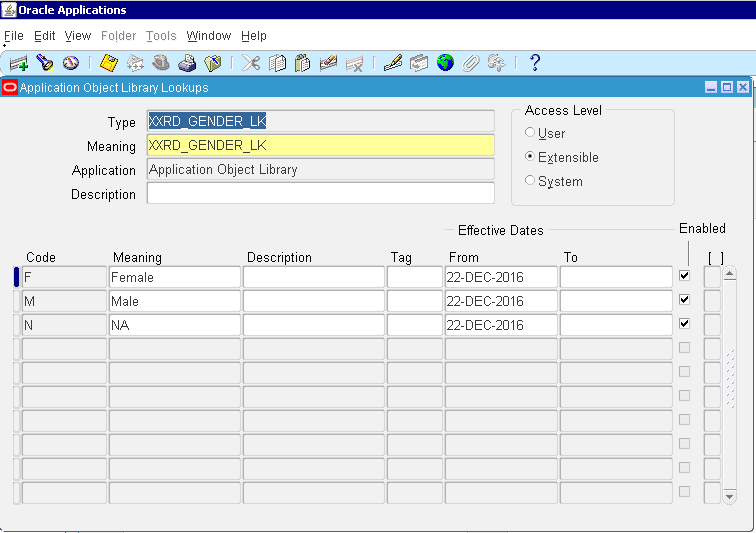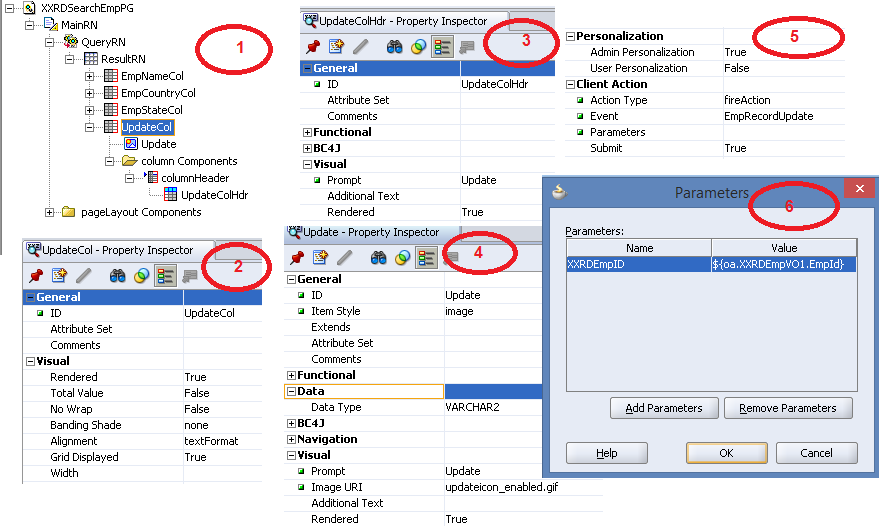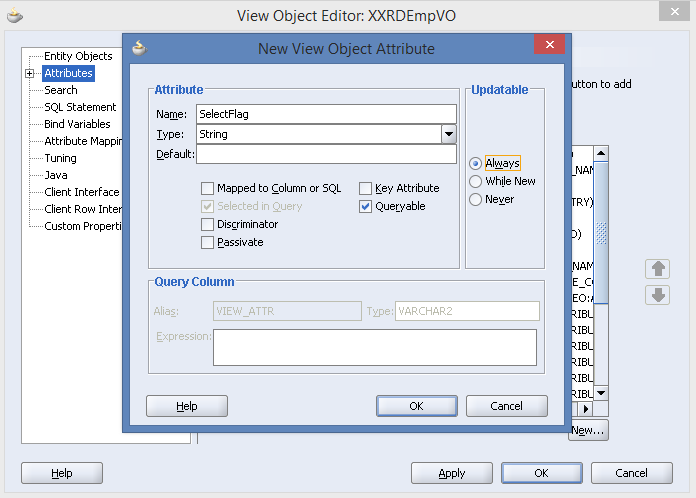Today, here I am going to discuss about how to use search feature provided by Oracle Application Framework. Search in OAF can be broadly categorized into threeA�categories, namely:
- Simple Search: It’s simple. User enter values to criteria to get result.
- Advanced Search: It has additional operators or conditions in addition to simple search.
- View: It shows all records. Only Criteria is time. How much old data user wants to see.
Here we are going to implement Simple Search and Advanced Search. Let’s look at it.
- Create a New Page.
Name: XXRDSearchEmpPG
Package: xxrd.oracle.apps.ap.webui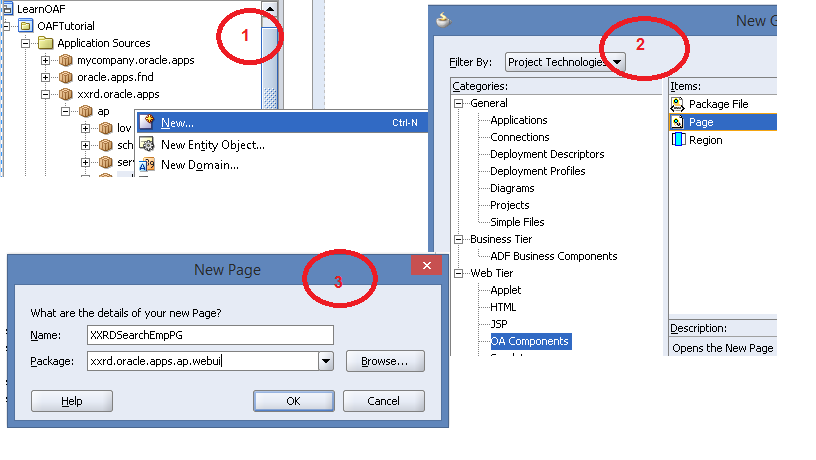
- Set the following properties of the page.
ID: MainRN
Region Style: pageLayout
AM Definition: xxrd.oracle.apps.ap.server.XXRDRootAM
Window Title: Employee Search
Title: Search Employee
N.B. We are going to use the same AM in Search Page as well. - Right Click on MainRN to create new region under it, QueryRN.
ID: QueryRN
Region Style: query
Construction Mode: resultBasedSearch
Include Simple Panel: True
Include Advanced Panel: True
Initial Panel: simple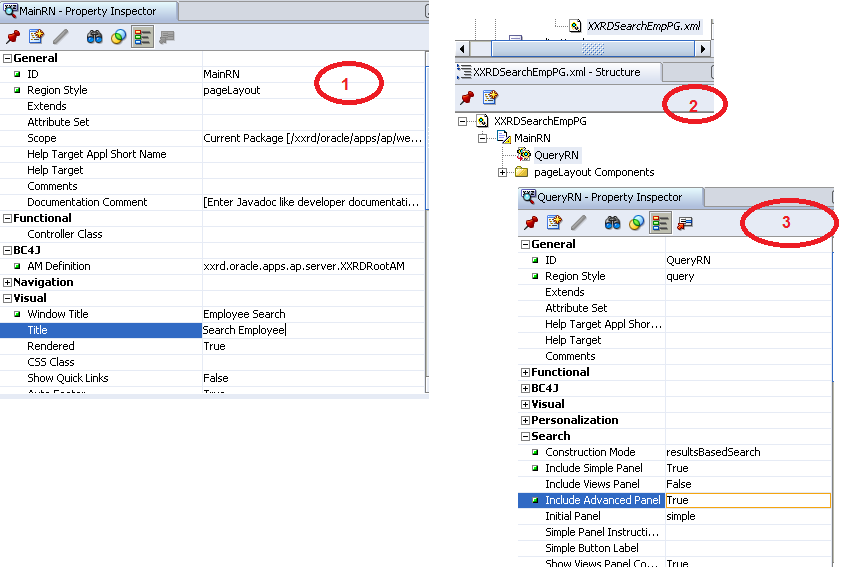
- Under QueryRN, create advanced table region, ResultRN.
ID: ResultRN
Region Style: advancedTable
View Instance: XXRDEmpVO1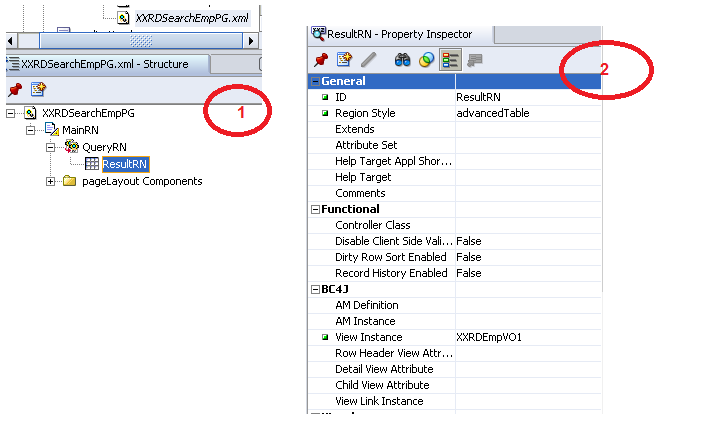
- Right Click on ResultRN to add columns. New > column.
ID: EmpNameCol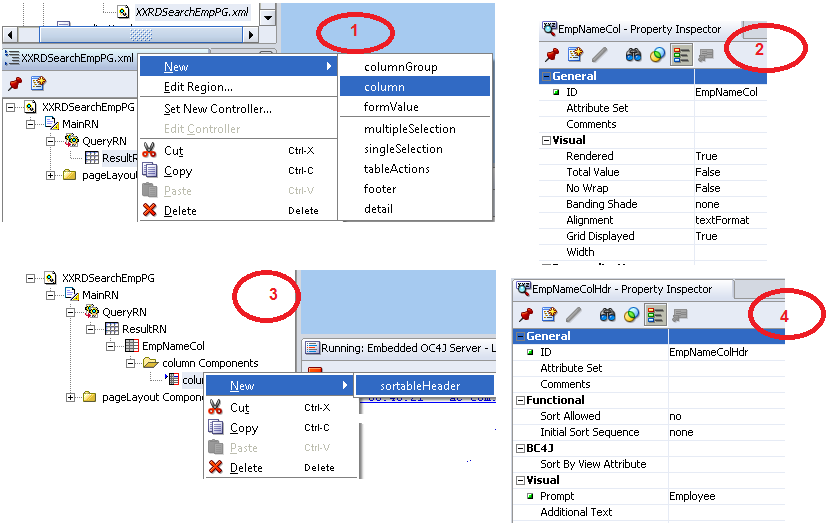
- Right Click on column header under EmpNameCol to add sortable header.
ID: EmpNameColHdr
Prompt: Employee - Now add item under EmpNameCol. New > Item.
ID: EmpName
Item Style: messageStyledText
Search Allowed: True
View Attribute: EmpName
Prompt: Employee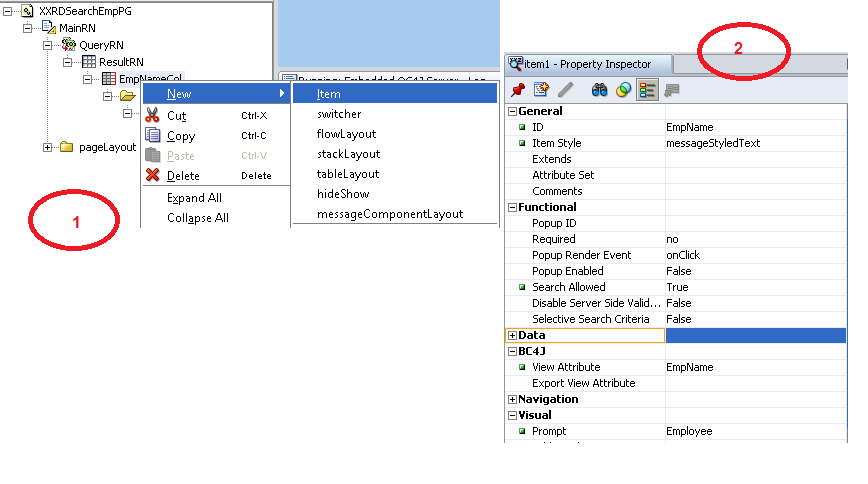
- Similarly we will create Country ColumnA�and item under thoseA�as shown in the screenshot below.
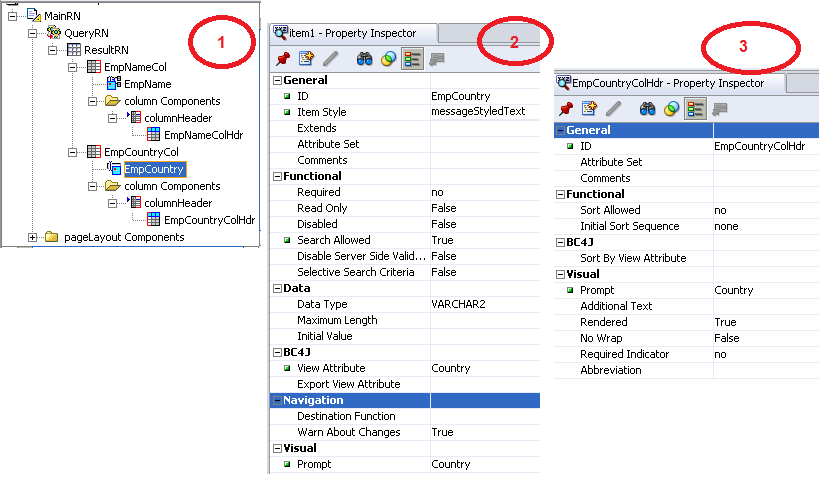
- We shall create another Column State and item under thoseA�as shown in the screenshot below.
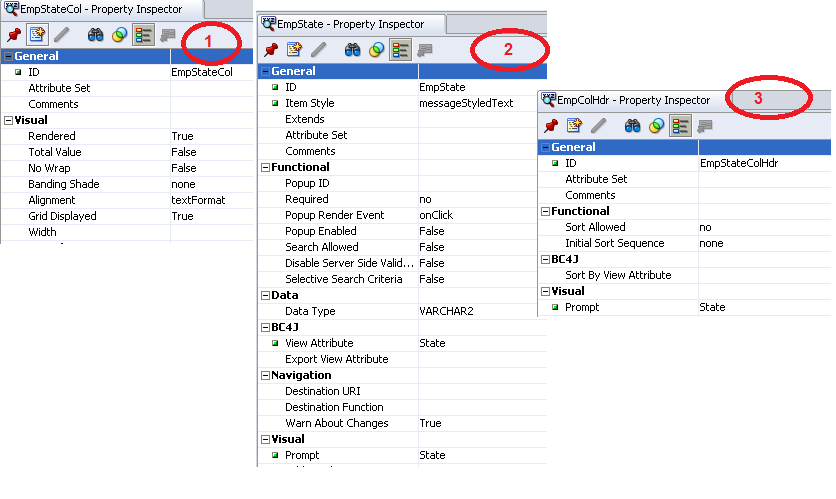
Let’s run the page to test.
Simple Search: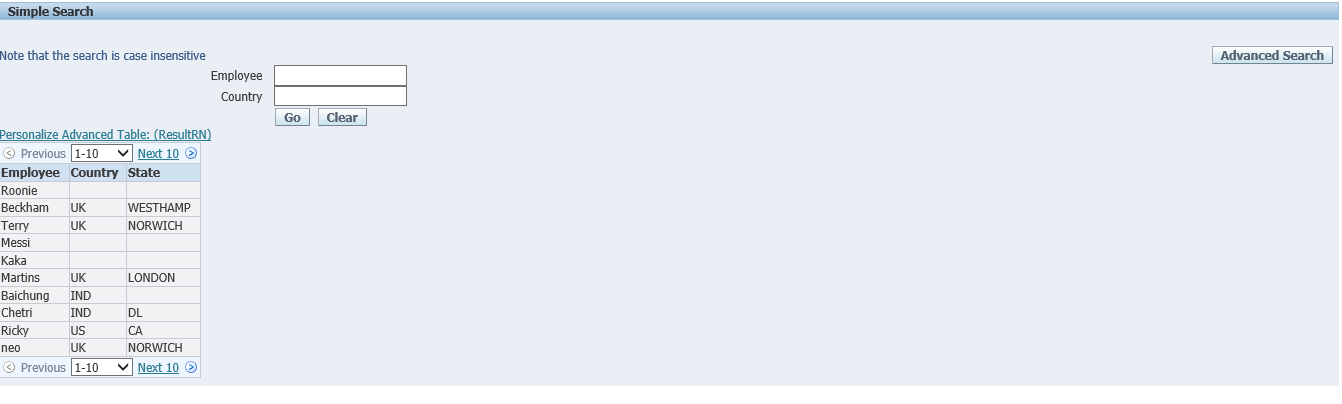
Advanced Search: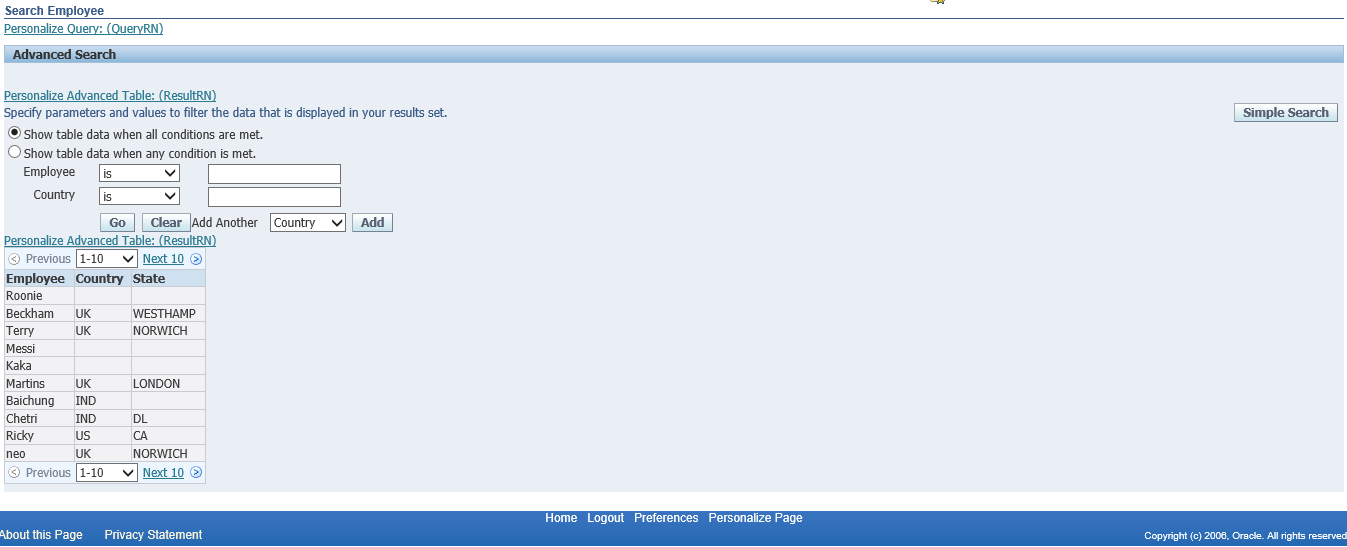
This is how we implement search in OAF declaratively i.e. without any coding. Hope this helps.




 The Humanizer is a platform created by technology domain experts to inspire innovative, hence simple, thoughts for a better social living.
The Humanizer is a platform created by technology domain experts to inspire innovative, hence simple, thoughts for a better social living.